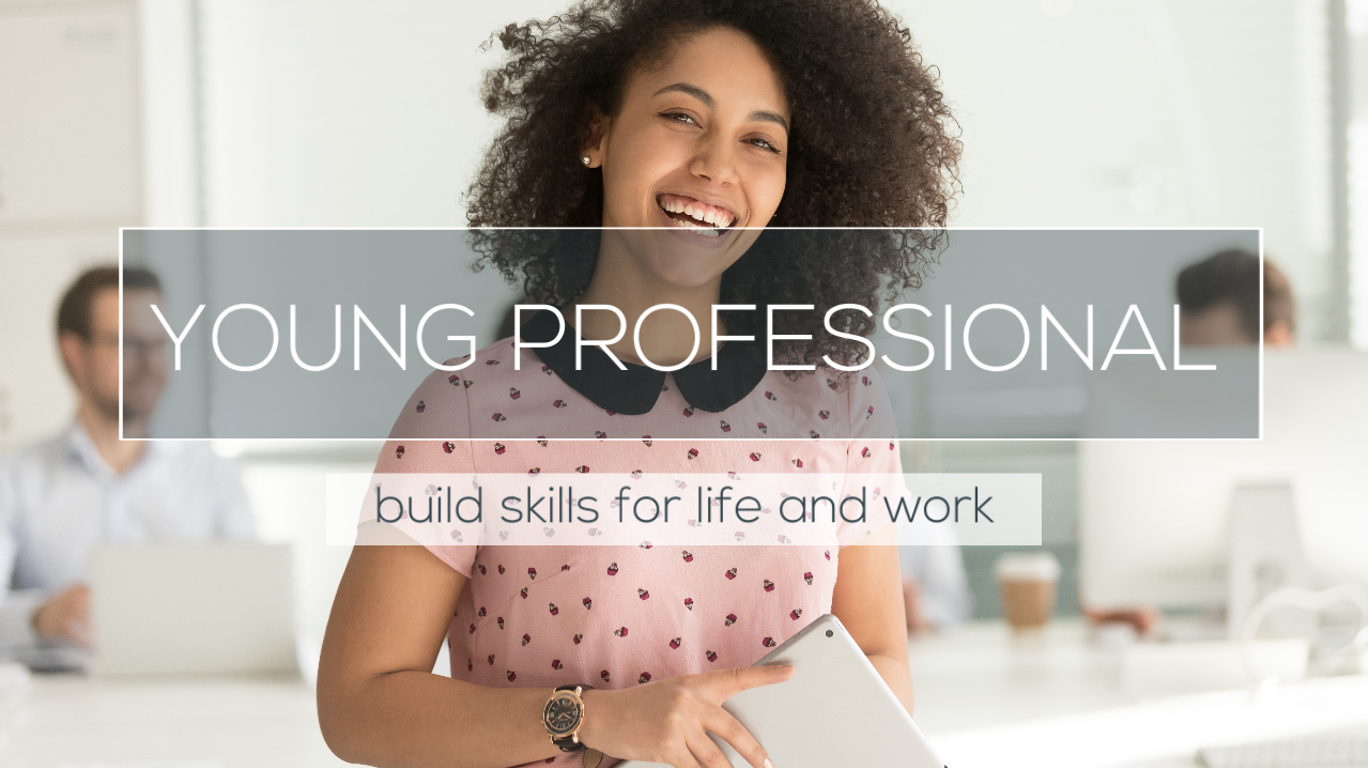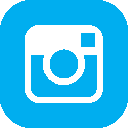How can you quickly find information online that meets your needs and is trustworthy? Finding and understanding information is one of the 5 key digital skills you need today for life and work.
Thanks to the internet, almost any information we could possibly want is available at the tips of our fingers… if we know how to look for it. Unfortunately, not all information is created equal! Not everything you read online is necessarily accurate, and not all sources are as reliable as each other.
Finding and evaluating information is one of the five key skills laid out in the Government’s Digital Skills Framework. ‘Evaluating’ is just another word for understanding the information that is in front of you.
Searching online
There are quite a few ways to search for information online – searching means looking for a specific piece of content or information. For most people, the first place they will go to look for information online will be a search engine, such as Google or DuckDuckGo.
Knowing what words to type in to narrow down your search is important. Be specific if you can. If you simply type in “how to make a cake” you’ll get millions of hits (or results) which may or may not be of any use to you. But type in something like “vegan chocolate sponge cake with vanilla frosting” and you’re much closer to the result you can actually use!
From here, you can click on the links on the results page, which will take you to the webpages which will hopefully contain the information you need.
Some more quick search engine tips:
- Want to search for a specific phrase, like a song lyric for a famous quote? Type it in quotation marks. Without quotation marks, any page that contains those words in any order will appear in your results. With quotation marks, only pages with that exact phrase will appear.
- Want to look for images? Use your search engine’s image function. Remember that images found online are subject to copyright and cannot be used without permission unless they are on a free stock image site such as Pixabay.
- Want to search for results specific to your location? Turn on your mobile device’s GPS or location service. Then type, for example, “best coffee shop near me” into Google.
- Use filtering tools to get the most useful results. For example, you can filter by time (for example, only pages from the last month) or by location (such as only sites based in the UK.) You can also use a function called “SafeSearch” which prevents your search engine from returning any inappropriate content – especially important if children or young people use your device.
Fun fact: any combination of two words (which must be actual words in the dictionary,) without quotation marks, which returns exactly one hit on Google is called a Googlewhack.
Searching on websites
You can use sites other than search engines to find the content you need. All the major social networking platforms such as Facebook, Twitter and Instagram have search functions, where you can type in the name of the person, business or page you’re looking for. Twitter and Instagram (and to a lesser extent Facebook) also have hashtags as a useful search function. Hashtags are used to mark a piece of content as being about a specific topic, making them easy to find for people wanting to read or talk about that subject. For instance, if you wanted to join in with the conversation about the Game of Thrones finale, you might search #GOTFinale on Twitter.
Informational websites, business sites and blogs also typically have search functions. You might learn how to cure a headache by typing “headache” into the NHS website, find the contact information for your local office by typing “Birmingham” into the search bar of a national chain business, or find your perfect outfit by searching “summer wedding” on your favourite fashion blog. Literally almost any information you can think of is out there!
Voice-activated search
Voice-activated searches are becoming more and more common. By turning on “OK Google” activation in your device’s settings, you can speak the words “OK Google…” followed by a question or search term and your device will read what it thinks is the best answer out. For example, you might say “ok Google, what is the weather forecast in Bristol tomorrow?”
The Apple “Siri” function works in a very similar way, as does the Amazon Alexa (a physical device which goes in your home, rather than a device app or function.)
How relevant and reliable is the information you find?
Again: not all information is good, honest or accurate information.
- Sometimes, people put information out there in good faith which turns out to be wrong.
- Other times, people put false information out into the world deliberately – to be malicious, to spread a particular message or agenda, or as a joke.
So be aware where the information is coming from and use your judgement and knowledge to decide if the source can be trusted.
Check the beginning of a web address to make sure it uses HTTPS (as opposed to HTTP) – all reputable and secure websites should now be using this. (This is a good description of the differences: https://www.entrepreneur.com/article/281633). If it still uses HTTP, it doesn’t necessarily mean it’s automatically a bad source but you should be sceptical.
If a website looks generally poor quality, don’t be too quick to trust its content. Poor quality graphics (pictures,) unfriendly design, broken links and bad or broken English are all signs that point to a less than reliable source of information.
When was the information provided? For some pieces of information, the date attached to the information is not relevant – if you want to know, for example, who was the King of England in 1792, that information will be the same regardless of when it was published. However if, for example, you’re looking up the side effects of a type of medication, you’ll want to find a recent source; that article from 2001 might not be accurate any more, as science and research has moved on!
Consider the source of the data. Do they have a reason to put biased or false information out there? Advertising standards mean that companies cannot outright lie about their products in order to make a sale, but some skirt very close to the line of acceptability. Be aware, too, that the top search result in a search engine is very often an advertisement, which a company has paid handsomely to put there (for example, if you type “pizza” into Google, the first result you get is an ad for Dominos.) In addition, people or organisations with a particular political agenda may give incorrect or incomplete information to make their viewpoint seem more valid.
Do you recognise and trust the name of the site? The BBC, the NHS website or a specialist technical site are more likely to be accurate than a personal blog or a post in a discussion forum. These latter types of site can be great sources of information, of course, but they do not necessarily go through the fact checking and quality control that more professional content does.
The best thing you can do to verify information you’re unsure about is to check it against multiple sources. If they all say more or less the same thing, you can trust it. If they all say wildly differing things, you will have to use your common sense and judgement to determine which one is most likely to be accurate… or that more research is needed.