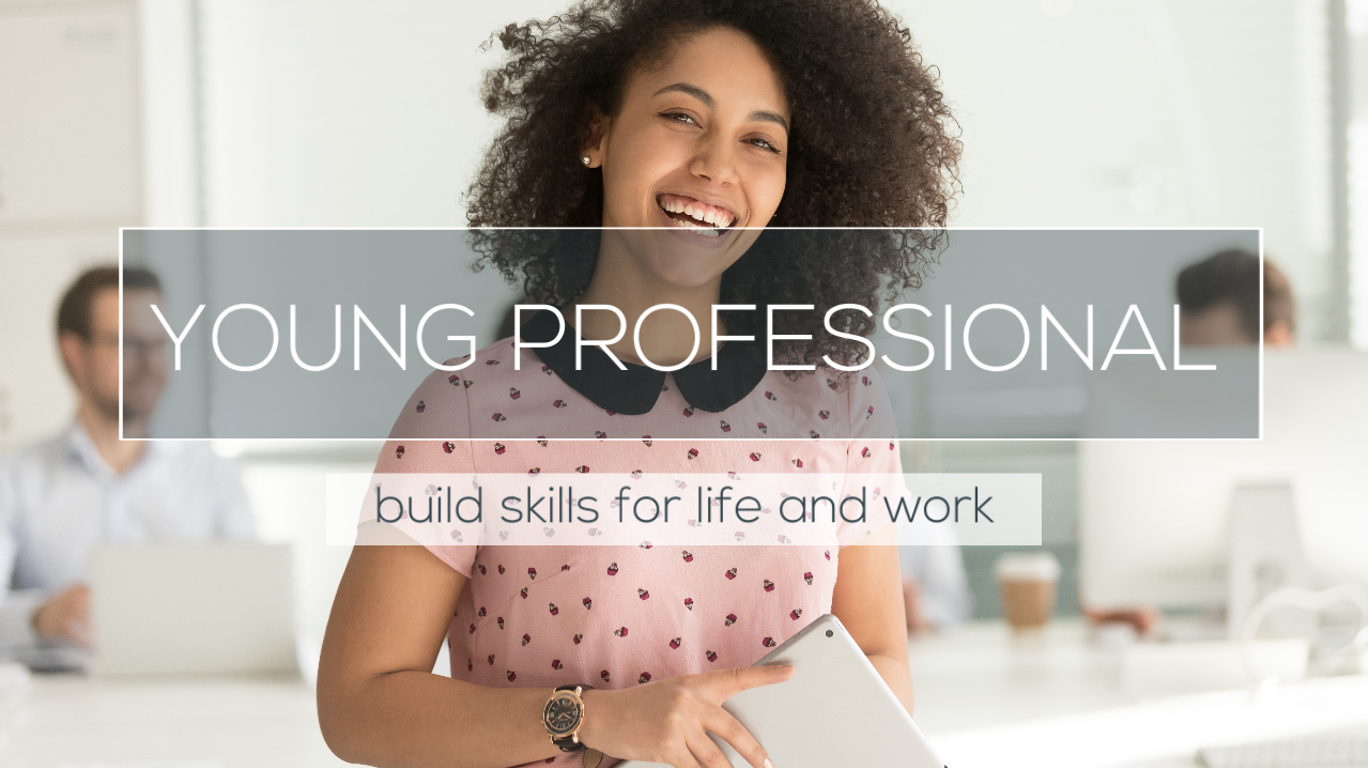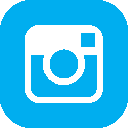If you’re struggling with writing a formal email that hits the right tone while getting the message across, we have some top tips to help you write better formal emails.
A large majority of jobs require some level of email communication. Depending on your role, you may be required to communicate with colleagues, management, clients, or members of the public.
If you’re still looking for a job, you may also need to send emails to the hiring manager or HR department at companies as part of the recruitment process.
That’s why it is important to know how to write a formal email that hits the right tone while getting the message across. In today’s article, we have some top tips to help you write better formal emails.
Make sure your email address is professional
If you are working for a company, they will give you a business address (usually something like “bob.smith@companyA.com”). But if you are sending emails from your own account, you need to make sure your email address looks professional.
Simple combinations of your first and last name are good options (e.g. “jane.jones@email.com”). You can also include your middle name, initial, or a number (such as your year of birth) if you wish. So “jane.sarah.jones@email.com” or “janejones1995@email.com” are also fine.
This article has a few good examples of what to avoid. If in doubt, use a free email provider such as Gmail to set up a new, professional-sounding email account.
Include a simple and descriptive subject line
The subject line should give the recipient a clue what the email is about. Keep it short, concise (no more than 9 words in total, and ideally fewer than 7), and descriptive. Good examples might be “Application for Account Manager Position” or “Progress Report for Monday’s Meeting”.
Avoid clickbait subject lines of the kind you might see in a marketing email (“Open Me for an Amazing Deal!”), resist the temptation to use words like “URGENT” unless it’s truly essential, and do not use emojis or exclamation points.
Oh, and triple-check that everything is spelled correctly. I once submitted a job application with an obvious typo in the subject line. I got the job, but it was definitely not my proudest moment.
Open with a professional greeting
How formal your greeting needs to be will depend on the nature of the email and your relationship with the recipient. If in doubt, default to the more formal greeting, using the person’s title and surname (e.g. “Dear Dr. Brown” or “Dear Mrs. Taylor”).
If the person invites you to use their first name, do so from that point onwards. If they take a less formal tone in response (e.g. by replying to you with an email that opens “Hi Sarah”,) you can follow their lead and tone down the formality in subsequent emails.
If you are writing to someone within your organisation, follow the company’s conventions. “Dear Mr Smith” will look out of place if “Hi Joe” is more the norm.
For the first email in a new conversation, or when you resume a conversation after a pause, it is always appropriate to include a brief pleasantry along the lines of “I hope you are well” or “I hope you had a great weekend”.
In some situations, it is also a good idea to let the person know who you are. For example, when emailing someone within your organisation but on a different team, you might say something like “we haven’t had the chance to meet yet, but I’m the new Marketing Executive on Jane’s team”. Or to follow up with a networking contact, you might say “we spoke briefly after your talk at the conference last week”.
Get to the point
A professional email is respectful of the recipient’s time, which means getting directly to the point. Why are you emailing them and what is it you’re asking for, if anything? Ideally, the email recipient should know what you want by the end of the first paragraph.
If the subject matter requires more extensive information, you can always make use of attachments. For example, perhaps you are pitching a client on a new product that would be great for their needs. Keep the email body short and sweet, but include an attachment with the specifications for the new product. You can also offer to provide more information in a meeting or phone call if the person is interested.
Include a polite closing statement and sign-off
Before signing off, include a short and professional closing statement. “Thank you for your time”, “I hope to hear from you”, or simply “With very best wishes” are all good options.
Sign off with your name and, if relevant, your job title. If you send professional emails often, it can be a good idea to have a preset email signature that you use to close all your emails. A good signature will include your name, job title, and possibly relevant contact information such as a telephone number, website, or even professional social media handles if you have them.
Some people like to include a witty or inspiring quote in their email signatures. If you go down this route, choose your quote very carefully (avoid anything religious, political, or likely to be divisive). Oh, and please get rid of that annoying automated “Sent from my phone” line.
Proofread and proofread again
Read your email in full at least once before you hit send. Check that the spelling and grammar are correct (a tool like Grammarly can help if you struggle with these aspects of writing).
If you are not sure whether you’ve struck the right tone, ask a trusted colleague or friend to check the email before you send it. It is always better to catch a mistake before you hit the send button!
A few things to avoid
Now that you know what to include in your formal email, here are a few things to avoid:
- Text-speak, slang, colloquialisms, and bad language.
- Language that is too casual or familiar. Keep it professional.
- Acronyms and jargon, unless you know the recipient definitely has the context to understand them.
- Too much detail. The trick is to offer just enough without going overboard.
- Insincere praise (e.g. “as a lifelong fan of your product…” if you just discovered the company last week).
- Emojis. Great for your friends, terrible in work emails.
- ALL CAPS. This makes it seem like you are shouting at the recipient.
- Informal greetings such as “hey”.
- Jokes. Getting humour right in a business setting is very, very tricky and the risk of it landing wrong is too high.
Challenge: Give it a Go
Think of a situation where you might need to send a professional email. This can be a real-world scenario or a hypothetical one. Draft the email, then check it off against this list to ensure it ticks all the boxes and avoids any of the common mistakes listed above.
To make it a little more challenging, try to keep the entire email under 150 words in total. This will help you to practice being concise yet polite and professional.