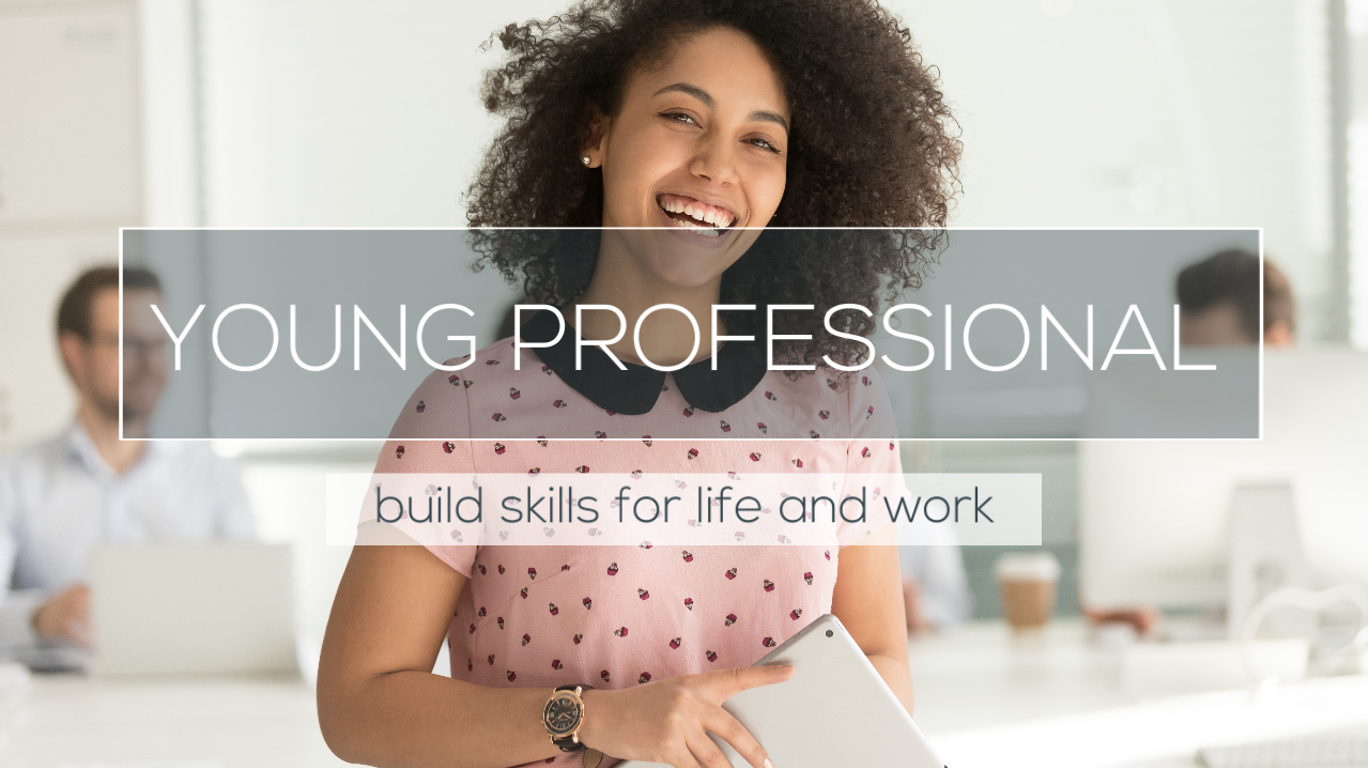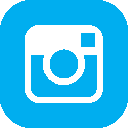If you’ve got internet access or a smartphone, you’ve got the world at your fingertips. Here’s how to solve any number of problems using your digital skills, at home and at work.
There’s a meme that does the rounds every now and then on social media. You may have seen it. In it, someone poses this interesting hypothetical question: “if someone from the 1950s suddenly appeared, what would be the most difficult thing to explain to them about life today?” And a wisecracking commenter replies, “I possess a device, in my pocket, that is capable of accessing the entirety of information known to man. I use it to look at pictures of cats and get into arguments with strangers.”
Technology is an immensely powerful thing. Anyone who owns a computer, tablet or smartphone has, literally, an entire world of information at their fingertips. Our devices are great for entertainment, of course (and cat pictures – though we gently caution you against arguing with strangers!) But they can be used for so much more than that. Here’s how to solve any number of problems using your digital skills, at home and at work.
Using the internet to find the information you need
Just about any information you could ever need is available on the internet if you know where to look. For most problems or queries, it’s best to start with a search engine like Google or DuckDuckGo. Type in a question, or a search term (a phrase or few words to describe what you’re looking for.) Don’t worry about typing in full sentences or using perfect grammar – search engines are clever and will pull out the most important words (“keywords”) from your search term.
It’s best to be as specific as possible to give you the best chance at finding the information you need quickly! Searching for “pizza,” for example, will bring back millions of unrelated results, but if you search “pizza takeaway in [Your Town] open now” you’ll get something much more useful.
If you don’t get anything useful from your search engine, try searching a different but related word or phrase. If that doesn’t work, try these tips instead…
Using the internet to find sources of help for a range of activities
The internet is not just the home for all the information you could ever need, it’s also an amazing hub of resources – places to find more detailed help and support, people you can ask, and professionals in your area that you can hire to help you with anything from fixing your car to proofreading your thesis.
If you have a more specific or in-depth query than a quick Google search can help with, you can use the internet to find the tools, sources and experts you need. This might lead to an online help forum (more on that in a minute,) an extract of a helpful book on Google Books, or an instructional video.
Remember our previous tip: be as specific as you can. This will help you find the right sources and the right people!
Try this: think of something you’ve always wanted to learn how to do, but never had the opportunity. (It should be something you can do at home or work – think knitting, speaking Italian or learning to code, rather than skydiving!) Now challenge yourself to go on the internet and find some beginners’ resources that will help you start to master your new skill.
Using chat facilities on websites to help you solve problems
Many companies and service providers have chat facilities on their websites. This means you can talk to a real person, in real time, who will talk you through whatever problem you’re having. I’ve used live chat functions for everything from a problem with my smartphone to a company billing me for services I hadn’t ordered. Your mobile phone provider, your gas and electric company, your bank and your internet hosting company probably all have live chat available on their websites. In some places you can even get medical or legal advice through chat systems, but for serious concerns you should never use these as a substitute for speaking to a professional in person.
Live chat is brilliant because you’re talking to an actual person, but you can re-read and refer back to what they’ve said. It also avoids speaking on the telephone, which a lot of people find stressful, or waiting in long hold queues on the phone. It’s also often open 24 hours a day, while phone lines are not.
Next time you need technical support, have a question about your bill or want to cancel or change a service, give live chat a try! You might be surprised how quick and efficient it is.
Using online tutorials, FAQs and advice forums to solve problems
You can find tutorials and advice on the internet for almost anything. These might be written instructions, step-by-step videos, or informal forums of people offering tips and advice. For example, my phone recently suffered from an issue which turned out to be a known problem in this particular model. After browsing several forums and finding that lots of people had had the same problem, I used a simple YouTube tutorial to show me how fix it – which took about fifteen minutes and saved a costly trip to the Samsung shop. Forums can be fantastic in this way, because you get lots of people’s experience and can read a range of perspectives on what has helped. If you have a problem with any product or service, you should always check the company’s website. If they have an FAQ (“Frequently Asked Questions,”) you might well find the information you need there.
Remember that not all advice is equal – read around before you attempt to do something based on what you’ve read on the internet. Get several opinions and check more than one source before you dive in!
Problem solving is an important part of being a professional and will be expected of you at work and in higher education. Next time you have a question or issue, try solving it yourself before you go to your supervisor or boss with it. If you can solve it yourself online, things will get moving again much quicker. If you can’t, you’ll still impress the boss when they see you’ve taken active steps to try to resolve the problem yourself!
London Digital Jobs and Skills Hub

London tech careers are in YOUR reach.
Get into well-paid digital jobs in London. No work experience or degree required!
Find Out More FREE Digital Courses and training