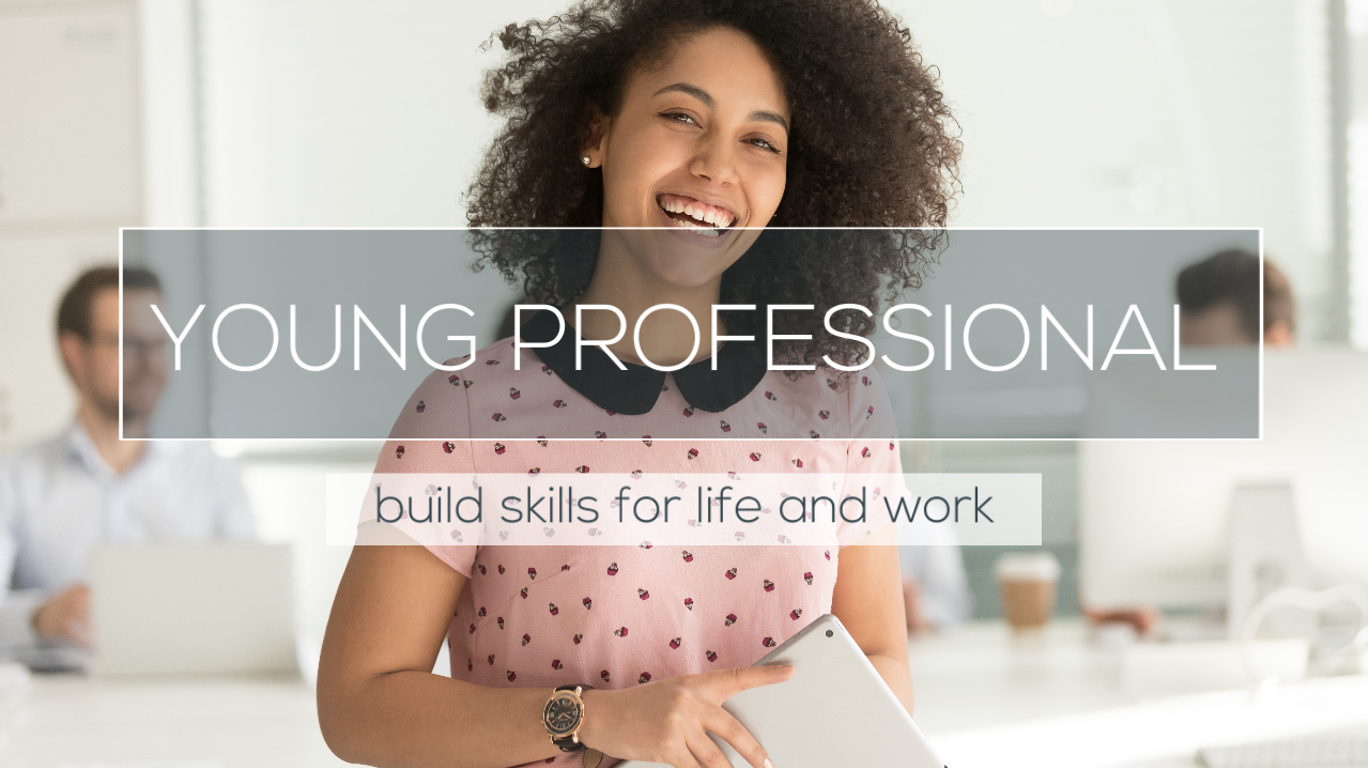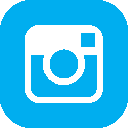The internet needs to be seen as a human right, not a luxury. Let’s look at ways you can work with internet costs, access and safety.
Staying Safe Online
Do you know what a secure website link looks like? Or what you should do if faced with cyberbullying? Digital skills can help with your career but also your everyday online safety.
- Protect your personal privacy – take steps to protect yourself from scammers and other people who mean you harm. Also be aware that employers (and frenemies) may look you up on social media, so be careful what you put out into the online world.
- Social media – consider having separate personal and professional accounts on platforms like Twitter. Block people from seeing your stuff if you need to. Your social profile is more than just a numbers game, so always check before you accept someone as a ‘friend’ to a personal account.
- Protect your data and devices – if you are privileged enough to have your own mobile phone or computer, always take steps to protect your information properly with smart passwords, fingerprint security and whatever you have available. Not everyone needs to know your logins and bank details.
- Online harrassment – Stalking, cyberbullying, harrassment and hate speech directed at you – it’s a violation of your human dignity and privacy. Document everything and consider reporting it – to the social platform as a first step, and to responsible adults and the police as a second step.
- Mental health – Heavy internet use and endless scrolling through social media can affect your wellbeing and even physical comfort. So take breaks, take a mental step back if it’s getting to be too big a part of your life, and know when to stop. Your wellbeing matters more than FOMO (fear of missing out).
Got No Internet Access?
People talk about ‘digital inclusion’, and what that means to you is that every young person in the UK should have access to the internet. If you’ve been studying, working or job hunting from home during the pandemic, you’ll know how important it is to have internet access. Internet access is not a luxury these days. It is something you need.
Activity: Find free internet in your local area
Think about where you get free Wi-Fi access and internet in your local community.
- What resources have you got in the house, from computers and laptops and consoles to mobile phones?
- Your local library should have free internet access and potentially computers for you to use as well.
- What free internet resources does your school, place of learning or JobCentre Plus offer? As well as computers, your school may be involved in employer campaigns to offer free computers and access to the students who need them most.
- Are finances holding you, your family or your carer(s) back? The resources in this article could help you find free or reduced price computers and web access depending on your situation.
- There is help out there if you are struggling to get internet access. Start off by doing your own online research if you can – try searching for “free computers in my area” or “free wifi in my area” to see what comes up. You should also speak to a parent, teacher or employer to help you find the extra support you need.
Even if you have free internet access already, this is a great activity to do to help other people you might know. If you’re a student, you might be able to find resources that could help your school, too.
Growing your online skills for life and work
Whatever you do in life, it’s important to ensure your basic digital skills are up to scratch.
The 5 digital skills you need in life are…
- Communicating – whether you are applying online for a job, networking online, sending an email, or on a video call meeting, you need to keep things professional. That means avoiding slang, looking smart (or smart casual) on video calls and checking your spelling for anything you send to employers online!
- Handling information and content – can you search online for the information you need? Do you know to think about the best keywords to use, and narrowing down your search with keywords like brands, employers, specific courses or your location to get the info you need?
- Transacting – when you buy or sell on the internet, or book tickets for travel or gigs, you need to look for the padlock icon and “https” in the site address to make sure your password will be secure.
- Problem solving – this skill is important for life AND work. The web can help you solve many problems, from answering your questions to helping you create a spreadsheet or find YouTube tutorials to cook a recipe!
- Being safe and legal online – always read the terms and conditions, install anti-virus software on your device, and make sure you know how to identify spammers and scammers in your emails.
Activity: Brush up on your digital skills
Many of us know these skills already and use them without even thinking about it! Here are some ways to boost your digital skills if you want to go the extra mile…
- Talk to Student Support at your school or college, or ask your manager about additional training
- Ask a computer-savvy friend or family member to help you
- Use the free resources available online (if you’re 19 or over, try https://www.vision2learn.net/)
- Visit the digital skills advice hub on Youth Employment UK
Using the internet for education, training and job search
It’s getting easier every day to learn new things (and find new work) online.
Tips for finding and applying for jobs online:
Always have an up to date CV created as a Word doc. You will often be asked to upload it to online job boards, or email it directly to an employer when applying for a job by email.
Follow employers you like on Twitter and check out the careers section on their websites. They often have an ‘early careers’ section just for students, school leavers and graduates that tells you everything you need to know about their opportunities.
The internet is perfect for finding opportunities in your area. Try this next exercise and give it a go…
Activity: Find an interesting opportunity in your local area
Type any one of the following and see what comes up.
“Early careers [OPPORTUNITY] in [YOUR AREA]”
“Early careers [SECTOR] jobs in [YOUR AREA]”
Tips:
Where you see [YOUR AREA], type in the name of your home town or where you live.
Where you see [SECTOR], type in a job area that interests you, like media or digital or music or theatre or engineering or healthcare.
Where you see [OPPORTUNITY], type in the sort of opportunity you want to explore, like jobs or apprenticeships or volunteering or work experience.
When you see the word virtual these days, it often means ‘online’. Virtual work experience and virtual open days for colleges and universities are becoming everyday reality, thanks to the pandemic. You can even do virtual apprenticeships.
If you add the phrase early careers to your online searches, it can help you find opportunities that match your age, skills and experience.